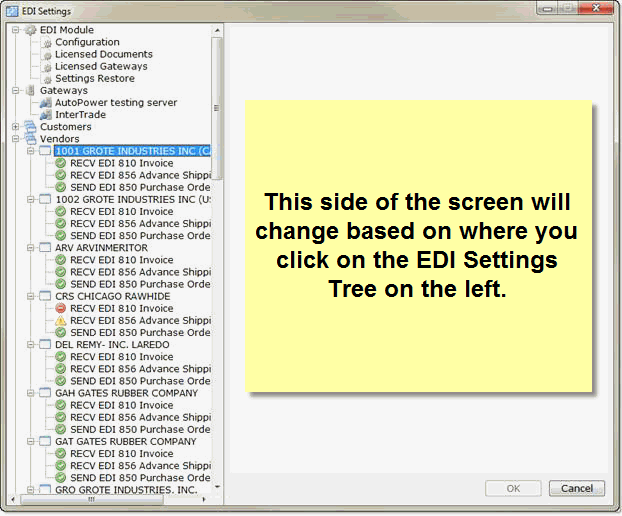EDI
Settings
EDI
Settings
 EDI
Settings
EDI
SettingsThe Settings controls all of the rules and preferences for all EDI exchanges. This includes overall configuration, master EDI documents and settings related to connections to your trading partners. (Customers, Vendor-Suppliers, Other)
The Settings Screens are accessed from the Monitoring Screen (discussed later). The screen below is an example of what is displayed in the settings area. The panel on the left is a tree-view control that you can use to access various settings. The tree-view on the left of the control panel displays a hierarchical list of the EDI System items that contain settings you can control. Each item has a list of sub-items associated with it. By clicking an item, you can expand or collapse the associated list of sub-items. By clicking a sub-item the panel on the right will display the detailed setting that can be reviewed, changed or deleted.
AutoPower urges caution regarding changes in the setting area. It is not in the scope of this document to define the outcome of all potential changes but to focus you on controls in the EDI Module that will help you manage your EDI exchanges.
What are the EDI Settings I can access?
In summary, below are the settings that you can view or access:
EDI System – accesses Configurations, Licensed Documents, Restore features
Gateways – accesses available Gateways (direct or indirect) for trading partner exchanges NOTE: Only the AutoPower System user will be capable of enabling gateways that can be accessed in this area.
Customers – accesses current Customer trading partner settings for each established EDI document exchanged.
Vendors – accesses current Vendor trading partner settings for each established EDI document exchanged.
This screen is an example of what you will see when you access the EDI
Settings screen.