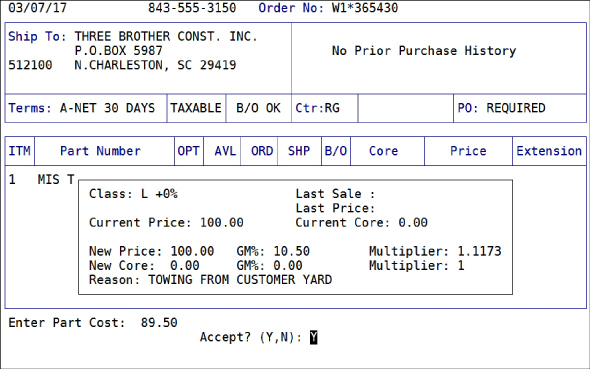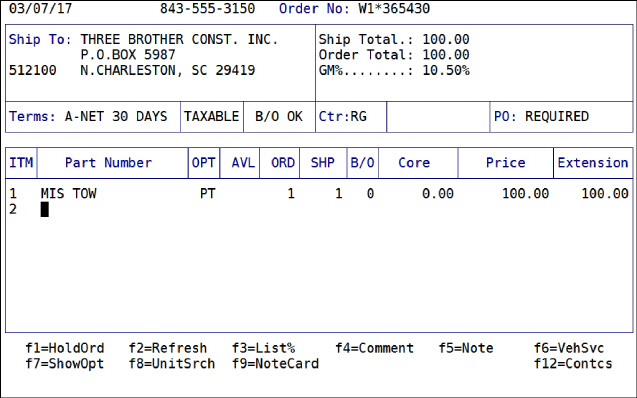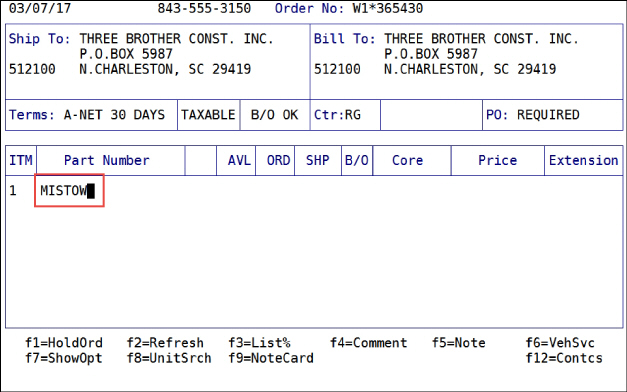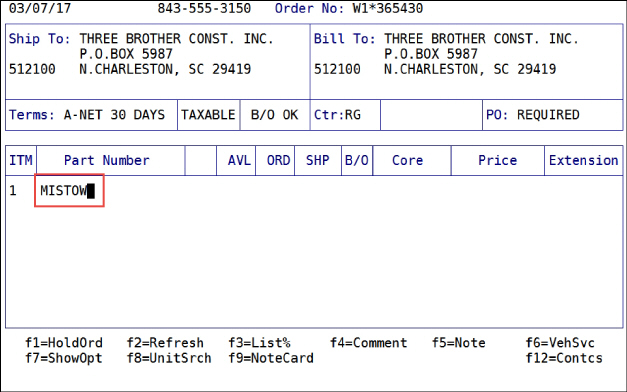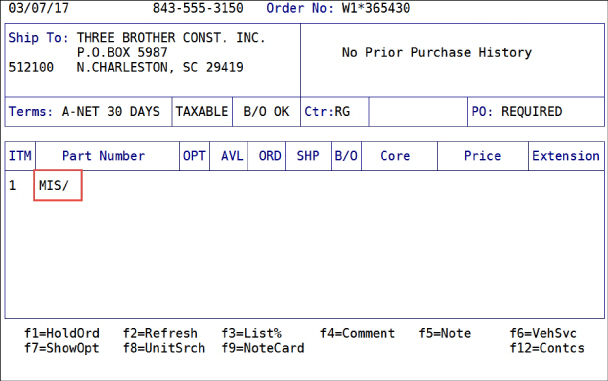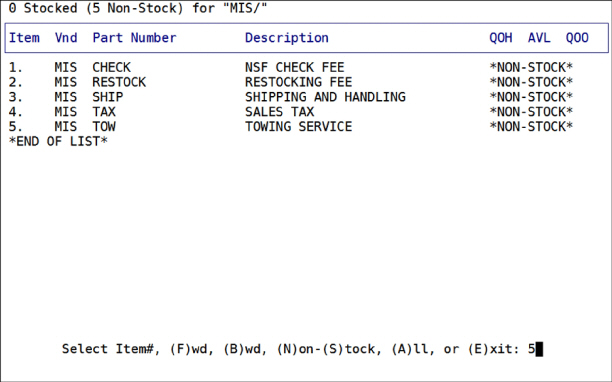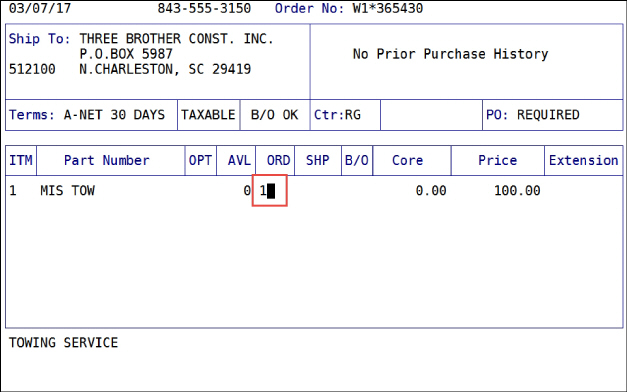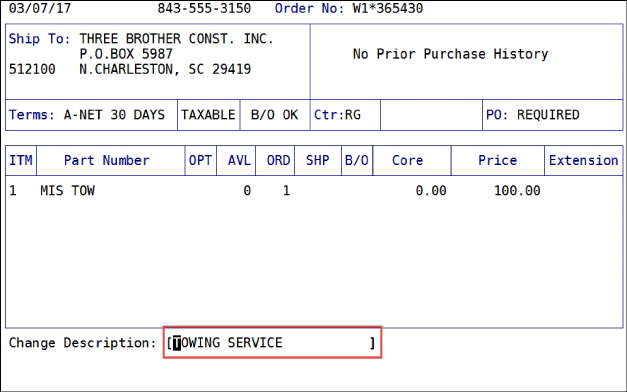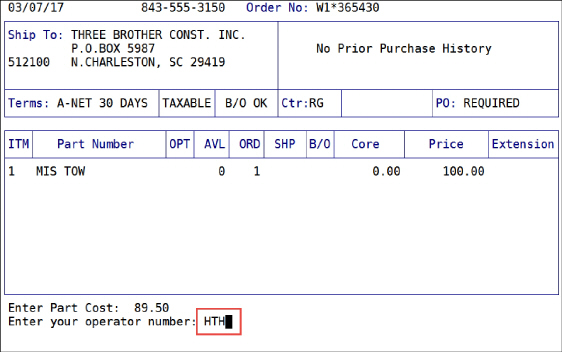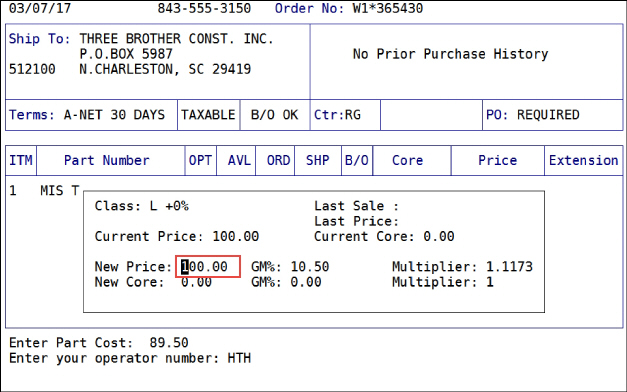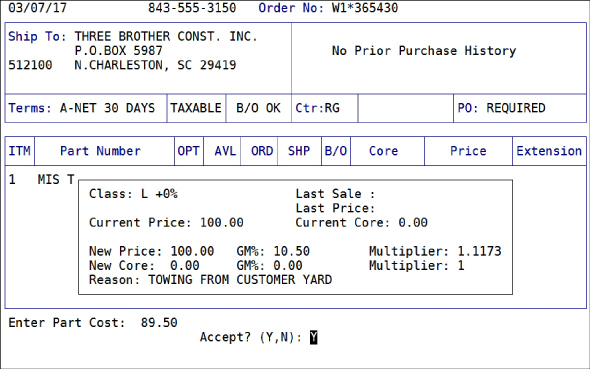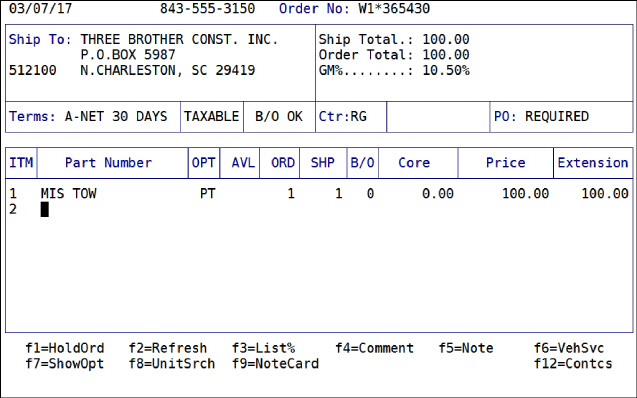Using a Miscellaneous Charge in Order Entry
A miscellaneous charge is entered just like an
inventory part in order line entry.
Enter the miscellaneous charge code; for example,
"MISTOW"
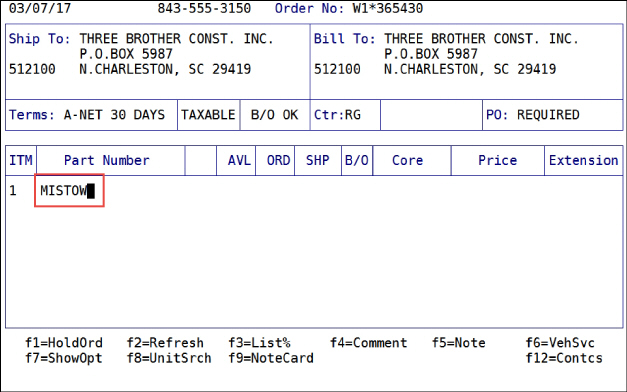
Alternately, you may enter “MIS/” to see a list
.
NOTE:
Miscellaneous Charges are non-stocked items; you may have to choose (N)on-Stock
or (A)ll parts to view them.
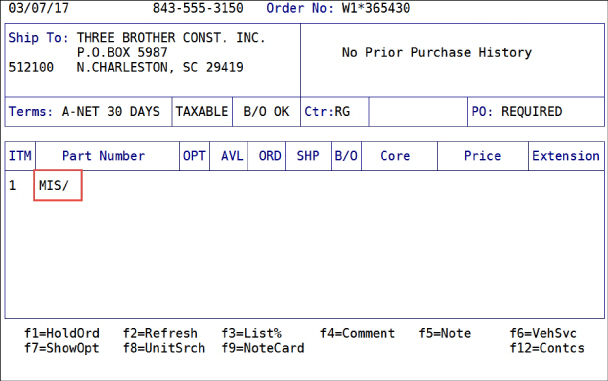
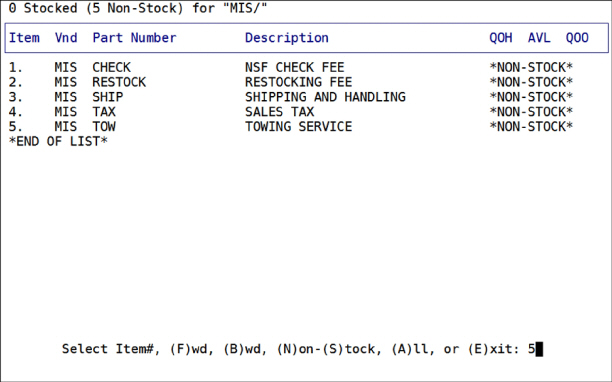
Enter Quantity and Options
Enter the desired quantity and any applicable
line entry options.
Enter
"1" to charge the miscellaneous charge .
Enter
"1P" to enter the charge and make a price change (the miscellaneous
charge must be configured with a non-fixed sell price).
To
enter a credit, enter "-1" (negative quantity).
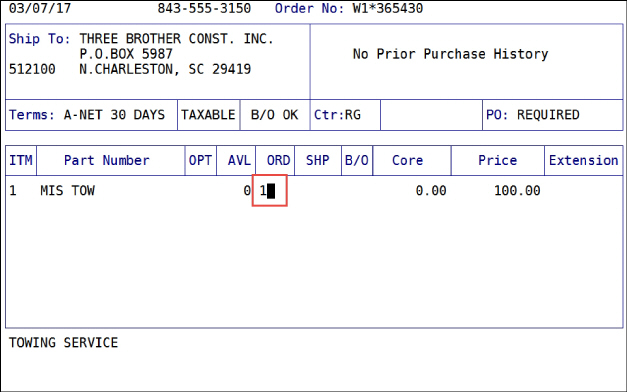
Enter Description
Miscellaneous charges always prompt for description. You may change
it as needed.
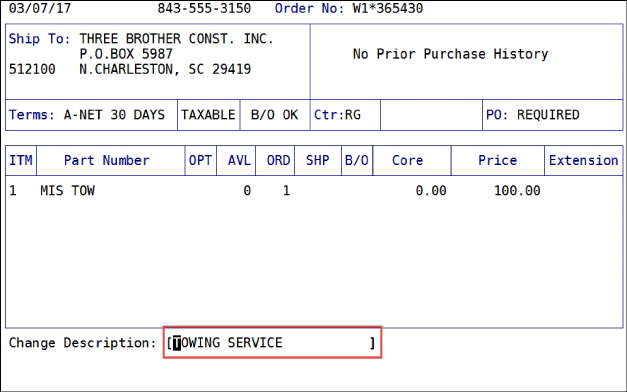
Enter Cost
If the miscellaneous charge is configured to
post cost and the cost is not fixed, you will be prompted to enter a cost.

Enter Operator
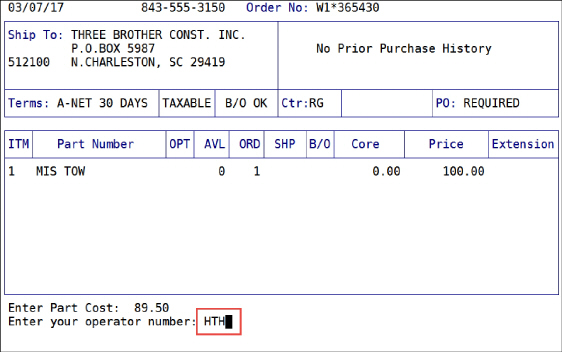
Enter Price
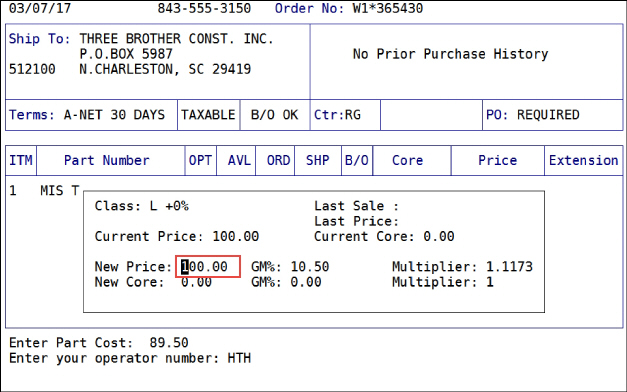
Accept the Price Change